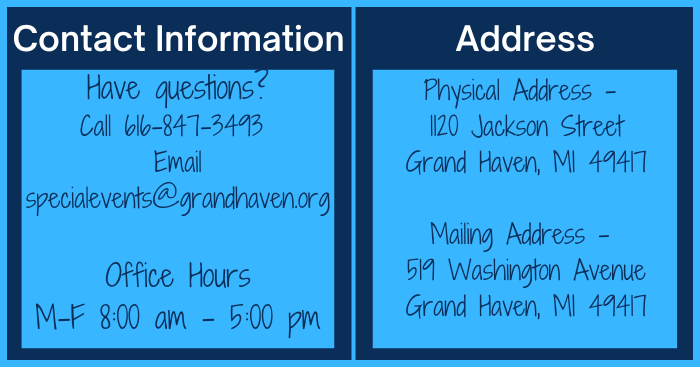Grand Haven Special Events
The City of Grand Haven is committed to helping you host a high quality event that showcases our community. While we’re known for our beautiful waterfront and summertime activities, we have many year-round events to be enjoyed by our residents and guests to the area.
Prior to holding an event in the City, we want to learn as much as possible about your plans so we can provide you with the proper guidance regarding necessary City permits, licenses, inspections and process. Generally, the earlier we learn about your event the better prepared we’ll be to assist you, respond to requests and provide you with feedback to make your event run as smoothly as possible. It is our goal to help you provide a safe, sanitary and fun event!
Need a permit for your special event? View the forms section below to see what applications may apply to your event. Want to understand what’s allowed and what’s required? Click on the policies section below to view more information. Does it all just sound confusing? Don’t worry! We’re here to help and you can start by checking out the Special Event Planning and Resource Guide which walks you through the steps to approval.
Forms
How to Pay Your Invoice
• In person at the Department of Public Works, 1120 Jackson Street, Monday through Friday 8:00 a.m. until 5:00 p.m.
• Drop off payments at the City Hall drop box located behind City Hall
• Over the phone with a credit card – contact 855-461-9798. You’ll hear an automated system and numbered options. Press #9 for more options and then #3 for miscellaneous receivables. The system will then prompt you with further instructions to make a payment. (a 3% fee is charged by the service provider)
• Pay Online
1. Select Pay Online (or at the top of the City’s website – grandhaven.org).
2. Click on the drop down arrow next to the word “Search” on the upper left side of the screen.
3. Select “Miscellaneous Receivables”.
4. Next, click on the drop down arrow next to the word “By” next to the first dropdown.
5. Select one of the options (Address, Name, Miscellaneous Receivables Customer ID, Miscellaneous Receivables Invoice Number) – this information can be found on your invoice. Hit enter for search results to appear.
6. Select the correct name in the search results.
7. If anything is owed, an amount due will be located on the right hand side of the screen (in a red box) and a “Pay Now” option will appear. Select “Pay Now” and enter payment information (a 3% fee is charged by the service provider).
City Services
Accepting Bids, RFPs & Quotes
Board of Light and Power
Boards & Commissions
Central Park Place
Charter & Ordinances
City Council
Community Land Trust
Employment Opportunities
Forms & Permits
Government Meeting Schedules
Harbor Transit
Mapping
Meeting Minutes/Video
Public Restrooms
Sustainability & Environmental
Title VI Non-Discrimination